Help related to the Rubicon Toolbox desktop application
Pavement Definition Tool Not Accepting Inputs?
|
Fenella Johns Administrator Posts: 6
1/27/2016
|
If your Pavement Definition Tool is not accepting data, then it is most likely that you computer has it's decimal marker set to a comma and not a fullstop/period. Rubicon Toolbox requires a fullstop, but many new computers in South Africa are preset to have a comma.
To change the decimal marker from a comma to a fullstop, follow these steps:
- Go to Control Panel, Region (Windows 8)
- Select Additional Settings
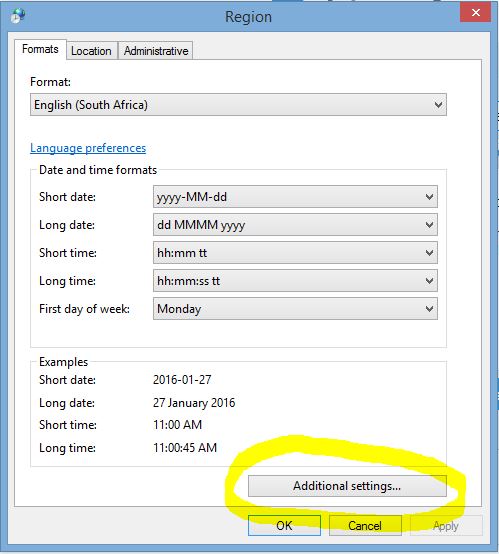
- Go to Decimal Symbol, and change the symbol to a fullstop (.) -you normally have to type it in, it's not usually in the dropdown list.
- Click on Apply
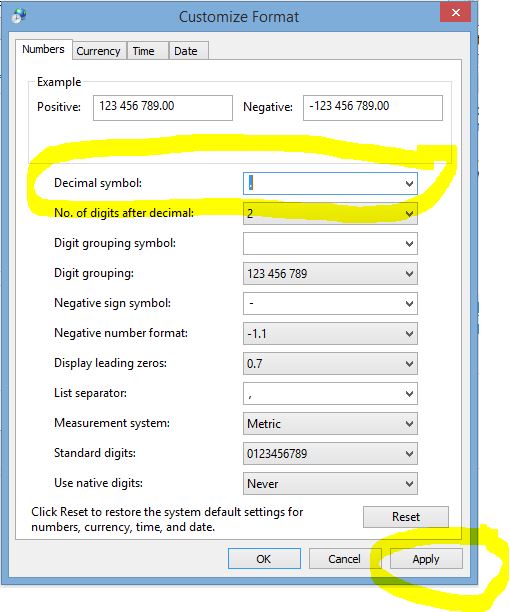
- Click OK to get out the Control Panel.
The Pavement Structure Definition Tool (and others) should now work!
|
|
|
0
link
|